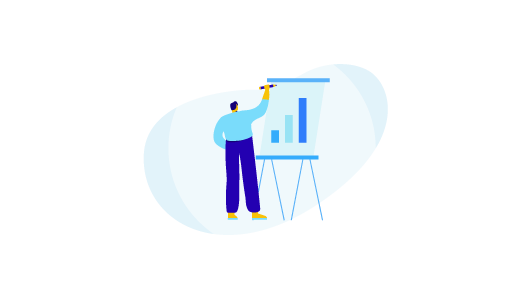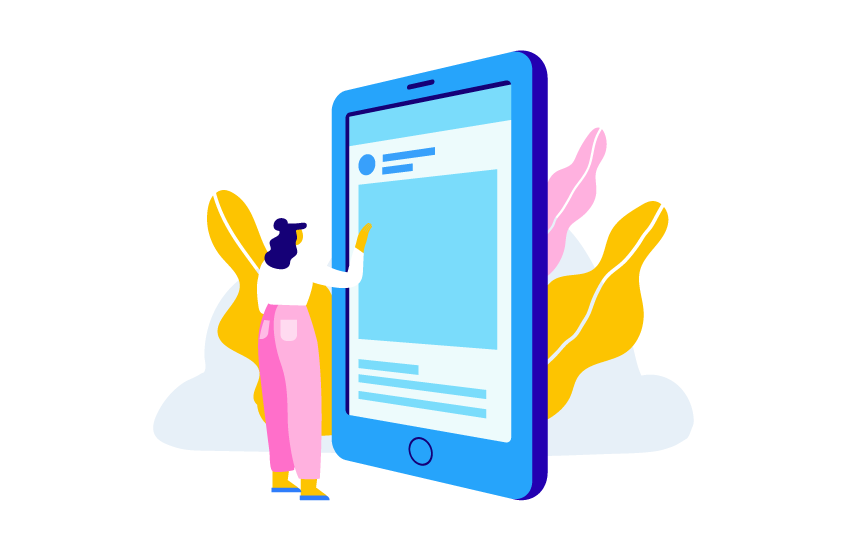Only one login per person is required to access all properties within your portfolio

Obtain the information you need from any building within your portfolio

Keep on top of open requests with reminders

View and switch between workspaces easily
No matter how many buildings you have within your portfolio, you will be able to view each building and quickly switch between them as needed.
Add admins to multiple workspaces at once
As new admins or managers come on board it is easy to add them to multiple workspaces at once. This works the same when multiple buildings are added to your portfolio at the same time.
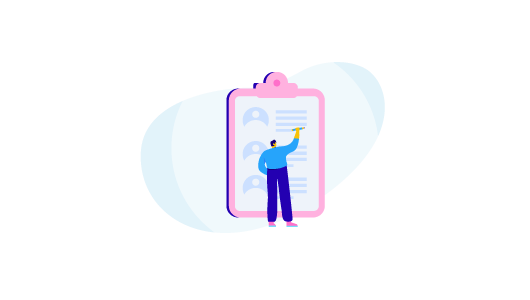

Copy workspace settings across a portfolio
If you manage your portfolio to have the same settings across all building these can easily be copied. There is no need to manually change the settings for each building, eliminating human error and keeping your portfolio settings uniform across the board.
View portfolio statistics
On the main dashboard, admins will have total transparency over the number of active workspaces, admins, unit count and open service requests. At a glance, you can determine which buildings in your portfolio need service requests attended to.