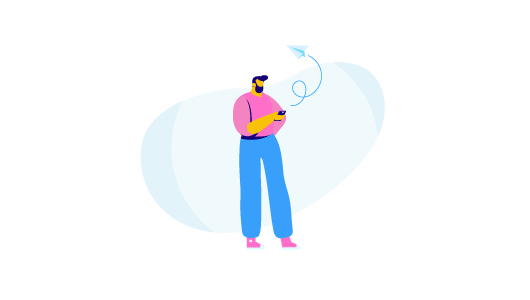Designated approvers can make decisions remotely

Create automatic reminders and deadlines for responses

Residents can easily submit and track architectural requests online

Quickly identify architectural change requests
Instead of trying to separate architectural change requests from other common service requests, the feature makes it easy for management to see that an architectural change request has been submitted by a homeowner. All requests are stored in one convenient place. Filter requests by type, or use keywords to find specific requests.
Decisions can be made without having to host an in-person meeting
Board members or property managers who are responsible for approving or declining requests can make their decision with the click of a button. The decision is automatically registered, and other approvers can see who approved and who declined each request. Authorized approvers can also leave a note explaining why they decided to approve or decline a request.

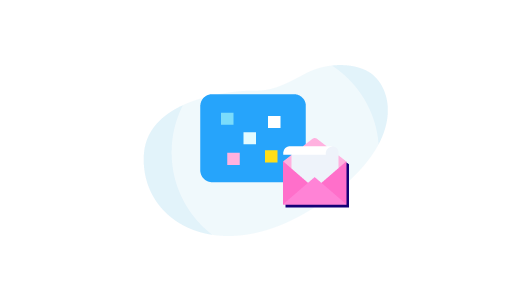
Homeowners can include photos and other files to requests
There may be a very important reason why a homeowner is asking to make an architectural change. Using Condo Control, they can submit photos or even videos to their board to help them explain why the change is needed. Owners can also include a detailed description of the issue, and give an authorized individual permission to enter their home if they need to inspect an area before the request can be approved.
Automatic reminders help ensure requests are promptly addressed
Authorized users can turn on automatic reminders about pending requests so that no submission is forgotten. You can also set a time limit on how long approvers have to make a decision and send a response back to the homeowner.