Incident reports
A more effective way to document incidents
Online reports are easier to complete and analyze.
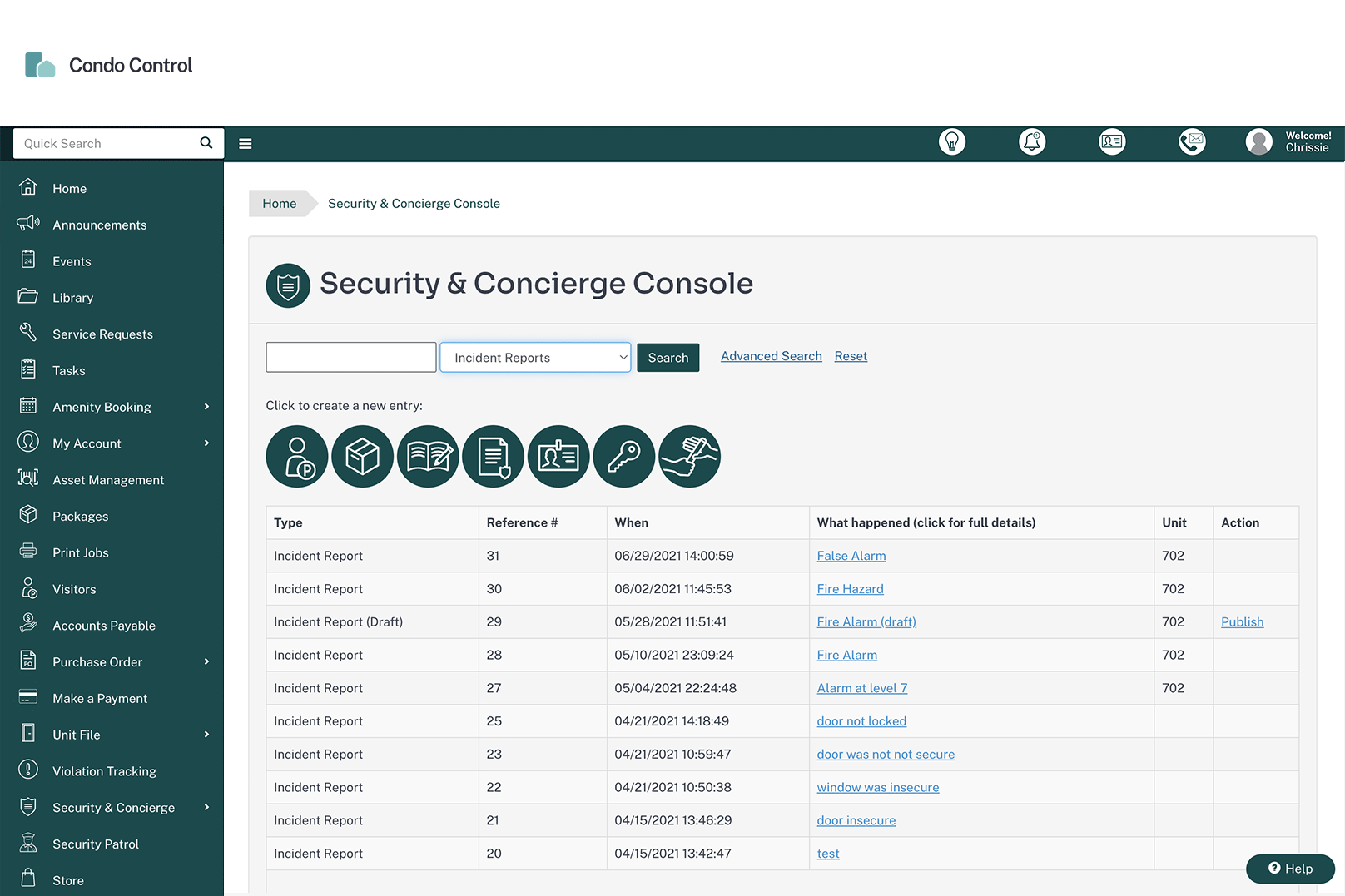
Keep track of the who, what, where and when of all incidents so nothing goes undocumented
Guards can attach documents or images, such as screen captures from a surveillance camera
Email notifications to property management are automatically generated when a new incident report is entered
Never misplace another report
Paper reports are hard to organize, but easy to lose. Condo Control eliminates those problems.
Each incident report allows the entry of unlimited text
Security and concierge can use this feature to input an unlimited amount of text to explain what happened during a security incident. We know that not all incidents are equal; some require more details than others.
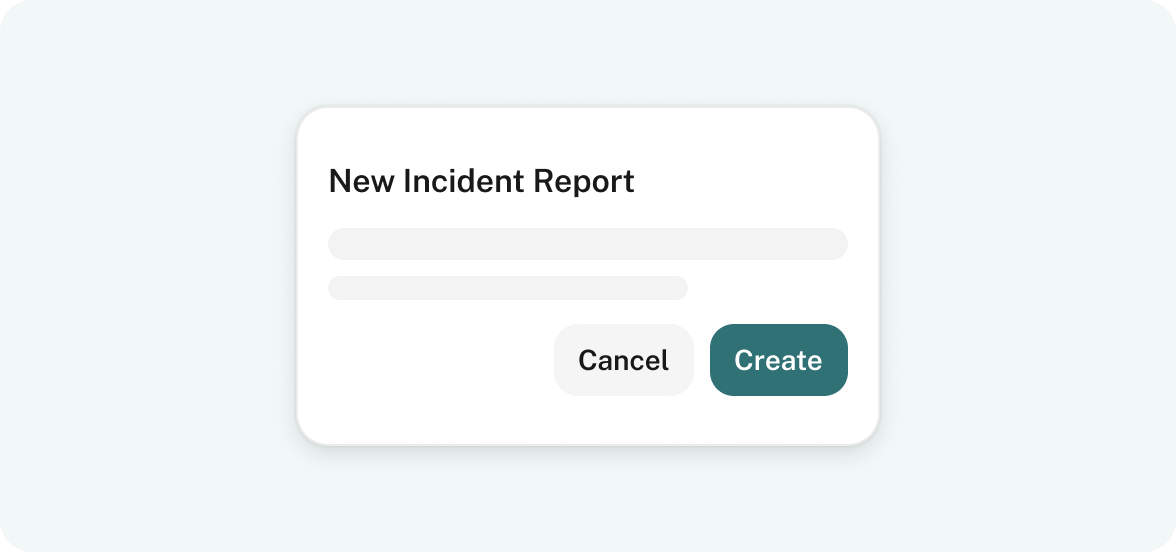
Establish an unlimited number of incident categories for reporting purposes
Our reporting feature enables you to add unlimited, highly customizable reporting categories to help you stay organized. You can create categories based on any criteria, including recurring issues, incident severity, or property location.
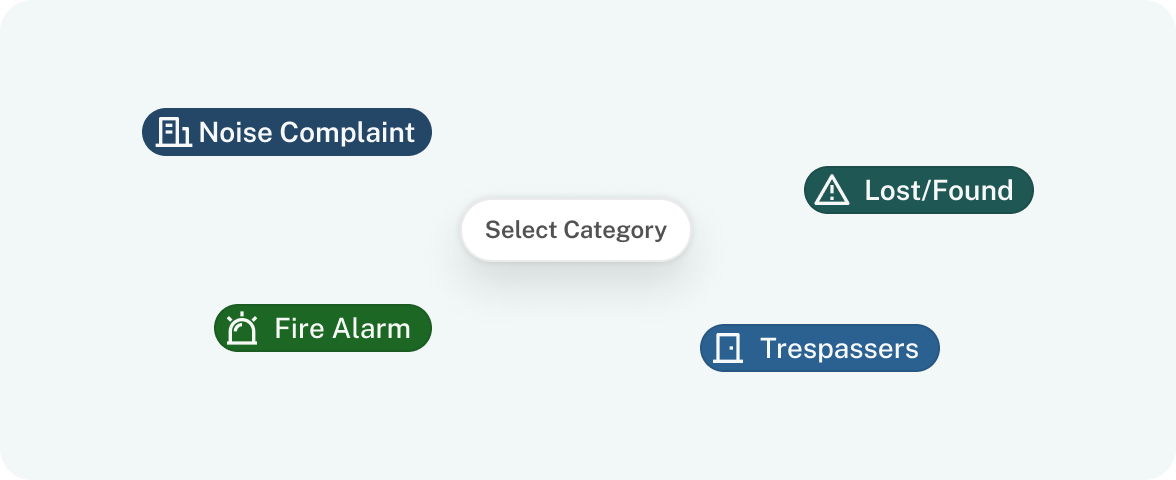
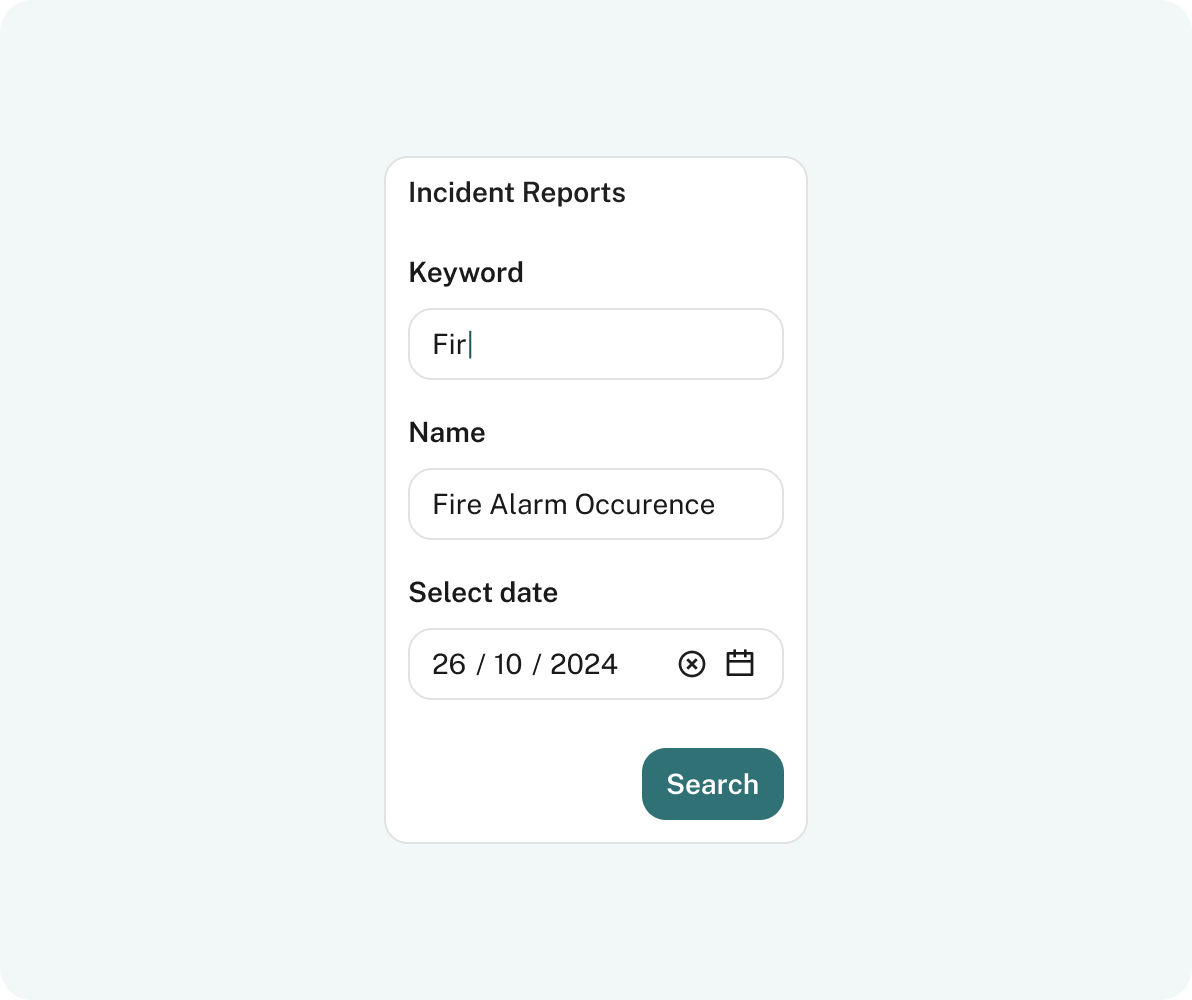
Search for incident reports by keyword, name, date, or unit number
With our property incident reporting feature, you can easily search through your incident report database for a specific incident. This saves you from the time-consuming task of sorting through paperwork. Finding a specific incident for reference is a valuable tool when time is limited.
Products
Discover our product
We've got tools as diverse as the needs of your community
Integrations
We work better. Together.
Enhance your Condo Control experience with a variety of integrations with tools you use to run
your business. From everyday essentials to powerful pro workflows. View integrations










