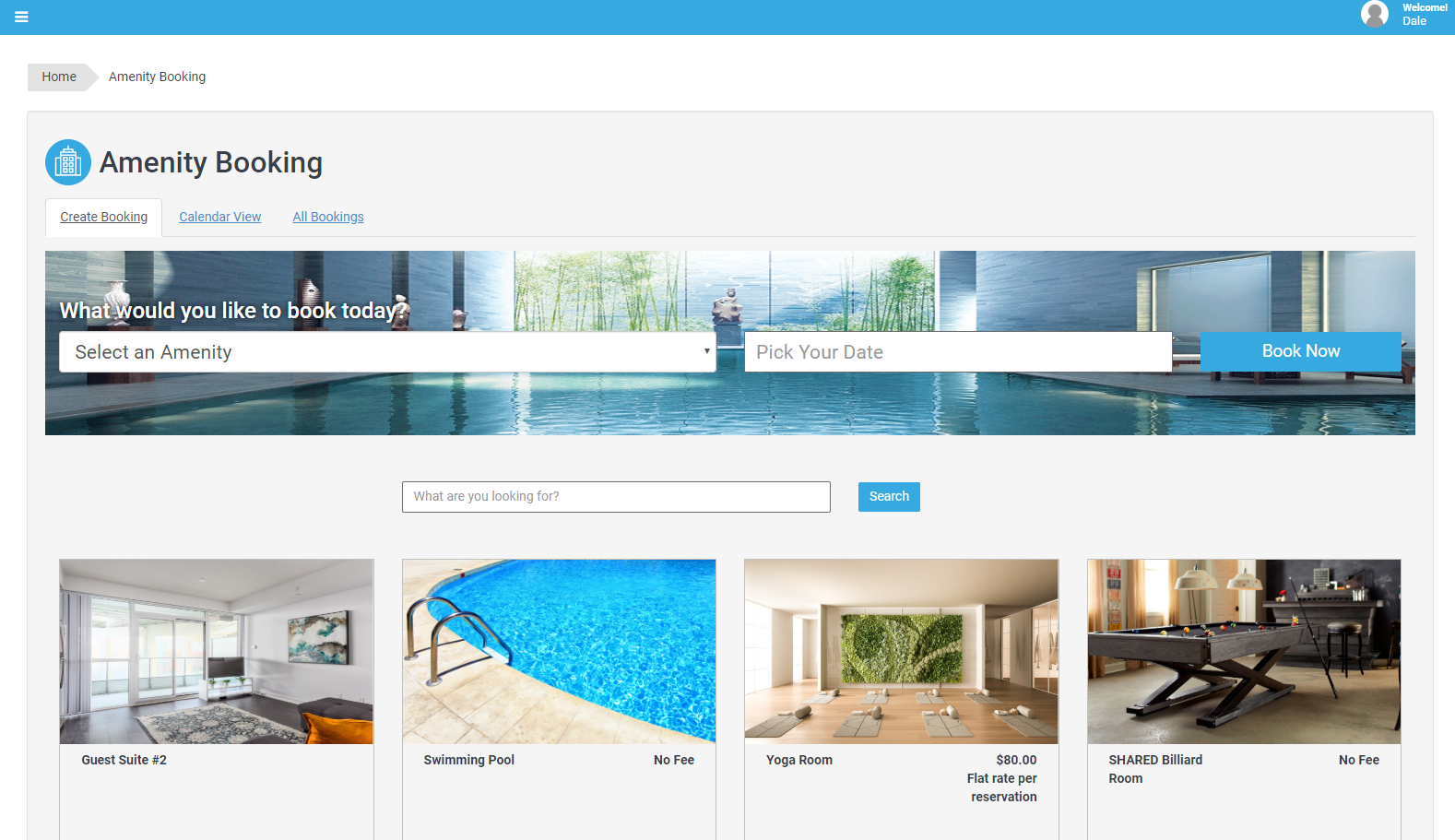After many months of waiting and planning, most condos and HOAs have reopened their gyms, pools and tennis courts to residents. But – there are still several new rules and restrictions that residential communities must follow in order for these popular facilities to continue operating safely.
For example, amenity usage hours have been shortened, the time blocked off for cleaning has been increased, and maximum capacity has been significantly reduced to ensure people can maintain a safe distance from others.
We’ve seen many of our clients use our Amenity Booking feature as part of their amenity reopening plan. They’ve listed all of their amenities on the booking page and created timeslots for each facility so that residents have a safe and fair system for reserving a time to work out or use the clubhouse.
We thought we could make the booking process even better for condos and HOAs that are working hard to follow the rules, which is why we’ve made two important updates to our Amenity Booking feature.
1. Option to add cleaning hours
Cleaning hours can automatically be scheduled for an amenity after every booking. This means management doesn’t have to worry about manually adding cleaning times for each amenity anymore. Management can control how many hours they would like the amenity to be blocked off after a booking has ended (however, the minimum time is one hour). If additional cleaning hours are added to an amenity, the system will automatically put the amenity out of service for the predetermined amount of time after a booking has been approved.
2. Ability to copy amenities
It takes almost no time to set up a new amenity now that you can create copies of existing amenities and maintain the same settings.
This option is very helpful if you are adding or revising multiple amenities of the same type, such as elevators, tennis courts, guest suites or barbeques. Instead of setting up four different guest suites, for example, you can simply create one suite and copy the amenity three more times (just be sure to number each suite so that you can tell the rooms apart). If you’ve created special settings for one amenity to allow for additional cleaning or minimize usage, those settings are automatically carried over when you copy it.
Both of these updates can be activated right now through the CCC setup page. However, if you need a bit of help, please don’t hesitate to reach out to your Customer Success Manager.
We hope you and your community can enjoy the rest of your summer doing more of things you enjoy!