You get what you pay for. While a bit cliche, this phrase also holds a lot of truth. We’ve all experienced regret after purchasing something off of a website with a price tag that seemed too good to be true. Once you received the item, you realized that indeed it was.
Free software can be equally disappointing, especially if you were planning to use it to improve HOA operations. We’ve written about the problems with free software before; the platforms are glitchy, the solutions are limited, and there’s no one available to help you if you run into problems. But, there are always exceptions. In this article, we’ll look at free HOA software that is well-designed, functional and easy for board members and property managers to use.
Free software’s to help manage your HOA
- Google Docs – Creating documents and budget sheets
- Base – Maintaining a resident database
- Mail Chimp – Sending monthly newsletters
- Google Drive or Dropbox – storing and sharing documents
- Facebook – Creating a community forum
Why should HOAs use software?
Before we get into the best free software for HOA communities, it’s important to understand what the software will do for you, your team, and/or your residents.
HOA software aims to automate, streamline and simplify operations and communications for associations. As an example, instead of printing and mailing out a newsletter to all of your homeowners, you can use software to write and share it with everyone simply by pressing “send.” Not only do messages and documents get to people faster, but owners are more likely to pay attention to them if they can read them on their smartphones.
Managing records becomes remarkably easier with the help of software. Instead of having to manually archive all of your meeting minutes or keep track of violations in a big binder, you can organize and save each item on the cloud. This allows you to find what you need in seconds using a search bar, and you can access documents from any computer instead of having to come into the office.
Yes, you can still get by without software, but it’s a lot harder to successfully manage a community when demands continue to increase and you still have the same number of hours in a day. HOA software allows your community to accomplish things more efficiently so that you have more time to focus on bigger tasks and goals.
No one likes change…but
You’re right. Change is hard, which is why many of us delay changes until our current situation becomes unbearable. But, you don’t have to continue tolerating inefficient processes or ineffective communication. The truth is that software will make life easier for everyone, so it’s best to make the change sooner than later.

Did you know that board and committee members in the U.S. spent roughly 98,500,000 hours governing their communities in 2021!? If every community used just one platform and reduced their workloads by 50 hours a year, and there are about 58,000 American associations, that’s 2,900,000 hours saved.
Really good software is user friendly, meaning you don’t have to struggle to learn how to use it. Plus, the time you’ll save in the long run is well worth the extra hours you’ll spend setting up your workspace or account. Plus, much of the software addresses issues for both HOA leaders and residents.
General software vs. HOA-specific software
The free software options featured in this article are general software solutions. That means they were not designed for a specific industry or user. Instead, they aim to help individuals and businesses with common issues such as communication, record-keeping and transparency.
HOA-specific software aims to tackle unique issues that homeowner associations face. Usually, these platforms offer more relevant features.
Free HOA software can still assist with basic functions, but we haven’t found one that truly offers a stress-free user experience. In contrast, paid software offers HOAs advanced, customizable features such as analytics, accounts payable and portfolio management. Paying for HOA specific-software is almost always the better choice, even if your association has a modest budget.
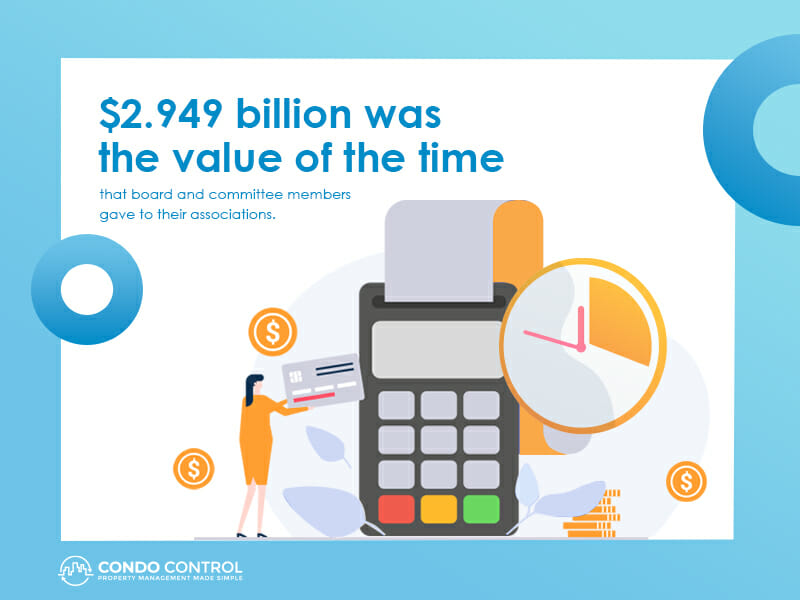
That being said, you can still save some money with free software. It was estimated that each hour a board or committee member gave to their HOA was worth just under $30. The total value for all volunteer work was just under $3 billion. If each association saved 50 hours of work each year with free software, they would also have an extra $1,5000 to use. So, if you’re not at the point where you’re ready to invest in a platform, or you want to test out general solutions first, then consider downloading a couple of the following programs.
Top 5 free software for HOAs
These free software programs are most suitable for small to mid-sized associations. As mentioned earlier, they are general solutions, but they still help to streamline and automate HOA processes. All of these platforms are free, but many also offer premium packages for a reasonable price. Each software provides a special functionality, and some offer multiple solutions that HOAs would find useful.
#1. Google Docs – Word processing at no cost
Google Docs is an online word processor. It’s similar to Microsoft Word, but it is free to use. All you need is a Google account. Google Docs lets managers and board members create letters, notices, forms, proposals, and virtually any other type of HOA document that needs to be written up. It also has a collection of templates for newsletters, policies and contractor agreements.
Pros
It saves work automatically – It’s comforting to know that you will never lose an important piece of work if your computer suddenly crashes. Google Docs autosaves every couple of minutes so that you can focus on finishing work instead of preserving it.
It has sufficient storage – Google Drive, the platform that hosts Google Docs, provides up to 15GB of storage space. While that won’t be enough for larger associations, users do have the option of purchasing additional storage for a reasonable price.
It allows for collaborative work – The cloud-based word processor makes it easy for teams to work together, even if they aren’t physically together. It’s possible for multiple people to view and contribute to a document at the same time. This is very useful when documents require final approval from a board member, or when multiple people are making a plan for a project.
Cons
You need a Gmail account – Not everyone has or wants to make an account with Google.
File storage can get messy – Even though users can view files in list or grid format, the window used for locating documents is not as visually pleasing as Word’s storage system. You may also end up with several “untitled documents” if you discard drafts or forget to add a title to your document. This can make it challenging to find later on.
Some advanced features are missing – If you are already accustomed to a processing system like Word, you will notice that Google Docs lacks some of the premium formatting and editing features.
Read more about using Google Docs for hoa documents.
#2. OpenOffice – Maintains your resident database
OpenOffice, also known as Apache Open Office, is an open-source office suite. It’s like having access to Word, Excel, PowerPoint, and Access, but without having to pay a subscription fee. While HOAs could use OpenOffice for many different tasks, we want to highlight the utility of Base.
Base is a database program. With it, HOAs can create tables, queries, forms and reports. Admins can set predefined table definitions to optimize data about residents and owners, pets, payments, vehicles, phone numbers, and more. HOAs looking to create or transfer a master resident database will find that this program meets their needs. Base is not intuitive if you’ve never used database software before. But there are a lot of free tutorials on YouTube to help you learn.
Pros
It gives context to resident databases – Base does more than just store emails and phone numbers. It allows you to create connections between data. So, you could see how many renters vs. owners are using parking spots. Or if there are months that owners are more likely to be late on payments.
Paperless record-keeping – Since Base is a cloud-based system, you can quickly and easily update your resident database in minutes. You don’t have to be onsite or at your office to see the data. This comes in handy if there is ever an emergency and you need to call a resident or their family member.
Customizable – Although Base doesn’t provide you with a starter template, users can customize tables however they want. They can also set up very specific rules, such as limiting the number of characters in a certain column, to minimize human error.
Cons
Base is not easy to use – Base can be very challenging to use if you are unfamiliar with this type of software. While skilled users can do a lot with it, new users will need to invest time in learning the basics.
Lack of customer support – Since the software is free, the developers don’t owe users anything. That means if you run into trouble or have a question, you will have to find the answer yourself. There are community support forums, but you’re not guaranteed to get the answer you are looking for.
Fewer options and customizations – Like any free software, Base won’t have as many features as programs that charge a fee for users to access.
Read more about using OpenOffice to build a resident database.
#3. Mailchimp – Send professional newsletters that owners will actually read
Millions of people use and enjoy Mailchimp because it is easy to master, it produces high-quality newsletters, and its most basic plan is free. Mailchimp is more than a platform for digital newsletters; it is actually a marketing automation platform and email marketing service. While it is ideal for marketing teams, as an HOA manager, you definitely do some marketing to your residents.
You can send out surveys to recipients, collect feedback about what residents liked and disliked about the newsletter, what projects they feel should be prioritized, and much more.
Pros
Contact lists can be created quickly – If you already have a resident email list in Excel or a similar program, you can import it directly into Mailchimp. You can also create lists manually, and adding a new contact takes seconds.
You can brand and customize emails – There is a small but clean collection of templates for users to choose from, and making those templates your own is refreshingly easy. You can also add your association’s logo and colors to the newsletter, create clickable buttons, incorporate videos and images, and more.
Mobile compatibility – Mailchimp gets how important it is for newsletters to be mobile friendly. As such, you can be sure that your content will look good on a phone screen without having to do extra work.
Cons
No scheduling option with free plans – Mailchimp used to offer a scheduling feature on all its accounts, but has removed that for free accounts. Furthermore, free account users only get access to 30 days of email customer support.
Costly for large communities – Paid plans get expensive rather quickly. If you manage a large community with 1,000 residents, you might pay close to $100 per month just for newsletter and survey distribution.
Emails could be incorrectly flagged as spam – Since so many people and companies use Mailchimp, your newsletter might get flagged by an email platform as spam.
Read more about sending newsletters with Mailchimp.
#4. Dropbox/Google Drive – Safe and reliable storage for important HOA documents
There’s more than one way to manage important HOA documents, but trying to keep paper records in order is a challenge for even the most organized people. Not to mention that paper is susceptible to mildew and fire.
Dropbox and Google Drive are both digital file storage platforms. They allow users to securely save files in the cloud, synchronize files across devices, and share items with colleagues or staff. Both platforms are free, with options to pay for more storage space.
Pros
You can save all types of files – Dropbox and Google Drive allow you to save photos, videos, forms, contracts, and much more. Admins can organize folders in a manner that makes sense for their workflow.
You can control who has access to folders – Both platforms allow you to set permissions and determine who can have access to files. This is very important for HOAs because not all staff should have access to every document.
You can keep HOA materials secure – By having digital copies of important documents, you can rest easier knowing that even if there was a fire or a flood, you’ll still have those items. Furthermore, you can enhance security and make it hard for anyone to steal or corrupt files by turning on 2-step verification.
Cons
The free version is not ideal for more than 1 person – If you’re not looking to pay for the service, Dropbox’s 2GB storage limit won’t get you very far. Dropbox’s free offering is noticeably disappointing.
Costs could be high if you have multiple users – Most of Dropbox’s plans are designed for a few users. There is an enterprise solution available for large organizations, but you will need to reach out to the company to get pricing details for that option.
User experience could be better – Users have mentioned that the interface, upload times and even search functionality could be improved.
Read more about storing association files with Dropbox and Google Drive
#5. Facebook – A platform for free community forums
Facebook is a free social media platform. Most of us use it as a way to keep up with news, connect with friends and family, and stay informed about local events. But Facebook has developed significantly since its inception, and now offers many different services and functionalities, including community forums.
HOAs can use Facebook successfully to engage owners and spark meaningful conversations. Since Facebook is mobile friendly, members can even take a look at what’s going on while they are commuting or running errands.
Pros
Ability to moderate – Many boards and managers steer clear of social media platforms because they are so chaotic. Group members, some of who may not even be residents, can say or share anything, even if it is hurtful or offensive. There’s also a concern about keeping confidential association information private. This is not a good place to post access codes or personal phone numbers. However, managers can create and control forums on Facebook. As an admin, you have the power to moderate or assign someone to be a moderator. Giving someone this role is very important as they can approve or deny requests and posts, remove posts, and block members who violate forum rules/policies.
Option to invite people to join – Admins have the ability to create a private group, which is recommended if you’re making a forum just for your HOA. Admins can also hide groups from the general public. Only those who are invited will be able to find the group. This is an easy way to make sure that only HOA members can see what’s taking place in the forum.
Most people have Facebook – Facebook is familiar, and it’s something many of us look at when we are not at work. By hosting a forum on this platform, you are more likely to get the attention of people who don’t generally attend member meetings.
Cons
Facebook owns your data – While the platform is relatively secure, anything you share on Facebook belongs to this social media giant.
Hard to navigate, easy to miss posts – Group posts aren’t always displayed in chronological order, which means it would be easy for a member to miss something important. The Facebook algorithm often shows posts based on which ones have had the most engagement, and searching for a particular post can be tricky.
Facebook can change the way its forum works – Even though admins can control forum setting options, Facebook ultimately has the authority to change how groups run and operate at any time. This lack of control can be frustrating for some.
Read more about creating a community forum with Facebook.
Get these tools, and more, all with one software
The free software we’ve featured here can certainly help make specific HOA tasks easier. But Condo Control can do virtually everything that these solutions can do, and so much more.
From violation tracking to accounts payable, to amenity booking and announcements; Condo Control has over 40 features that were made with board members, managers and residents in mind. While our platform is not free, the time and money you save exceed the cost of the subscription.























