The rise of online shopping has also led to an increase in package thefts. Boxes that are left unattended are stolen in broad daylight, and thieves are willing to risk getting caught because most of the time, they get away with the crime. Some homeowners who are fed up with porch pirates have turned to home surveillance cameras to keep their deliveries from disappearing. But does living in an HOA impact what owners can do when it comes to surveillance cameras?
Table of contents
- Types of security cameras
- HOAs can regulate cameras installed outside
- Camera policies
- Requests to install cameras in common areas
In a way, yes, but in most cases, owners should still be able to install surveillance cameras to keep watch of their property.
If your association does not have any rules or policies governing the use of surveillance cameras, make sure to check with state and local laws to see what they say about surveillance cameras and privacy matters. Not all states/cities have the same ordinances, and what might be legal for one HOA may not be legal for another.
Types of security cameras
Owners looking to install a camera will need to determine if the camera will be for indoor or outdoor purposes. There are literally dozens of home security cameras to choose from, and each one has unique pros and cons. Owners should consider why they’re installing the camera (to deter package thefts, make sure the kids arrive home safe, gather evidence) to help them decide what type of camera will be most appropriate for them.
Outdoor cameras
Outdoor cameras are installed outside of the home. They are durable and many can tolerate extreme temperatures. These cameras can range anywhere from $100 to $500 each.
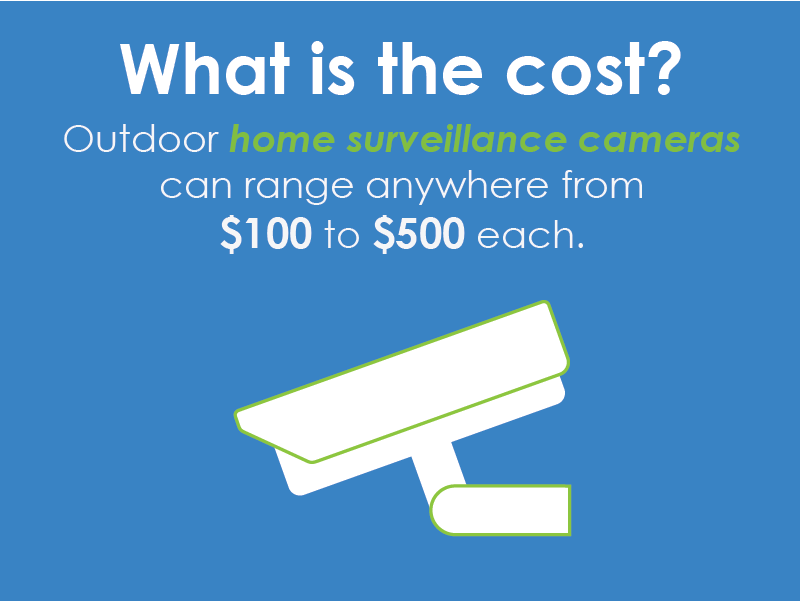
Most smart outdoor security cameras use wi-fi, allowing homeowners to access a live stream from anywhere using their phone. But, there are also models that use wired ethernet, Bluetooth, Z-Wave, and proprietary wireless technology that connects to an app or dedicated hub.
Wi-fi cameras are easier to install than wired cameras, but they are also more vulnerable to hackers. Battery-powered wi-fi cameras provide owners with a lot of flexibility when it comes to installation, but the batteries will need to be recharged or replaced on a regular basis. Bluetooth cameras are also easy to install, but owners need to be close to the camera to receive footage on their phones.
Depending on the camera, owners will receive phone alerts when someone or something is spotted within the camera’s range, and have the option to talk to someone through the camera.
While every camera will provide live footage, there’s usually an additional charge to record and save video. Some cameras do offer free cloud storage for a week or so before footage is overwritten or deleted, but be prepared to pay for storage.
Popular options
Google Nest Doorbell – This camera replaces an existing wired doorbell, and claims to deliver clear HD video. It’s designed to show owners everything on their doorstep, including people (head to toe) or parcels (placed on the ground). Video recording requires a Nest Aware subscription. Two-way conversations can be had through Google Nest, but owners also have the option to prerecord and select messages if they cannot immediately speak to a visitor.
Ring – The versatile Ring Stick Up Cam Battery is a wire-free camera and can be placed on a flat surface or mounted to a wall. It can be used indoors or outside. This camera allows for two-way conversations, and will send real-time motion-activated notifications to the owner’s phone or tablet. The camera runs on batteries, but an indoor/outdoor power adapter can be purchased separately.
Arlo – Arlo Ultra offers many of the same features as other home surveillance cameras, and a bright, motion-activated spotlight (this could be problematic for HOAs). It has a six-month battery life, enhanced night vision, and the Arlo Ultra adjusts to movement.
Indoor cameras
Indoor security cameras capture what’s going on inside of the home. Some indoor cameras have alarms, some send notifications when they detect activity, and some even double as home automation hubs. They are similarly priced to outdoor cameras.
Like outdoor cameras, most indoor cameras use wi-fi to transfer footage. The vast majority of home security cameras have mobile apps, but there are some that have web portals as well. This gives owners more flexibility when they want to access videos and alerts.
Many new cameras include support for voice commands through Alexa and Google. Video storage will likely be provided at an additional cost.
Popular indoor camera brands include the Ring, D-Link, Google Nest and Arlo.

The HOA can (and should) regulate cameras installed outside
If an owner wants to install an indoor surveillance camera, then they can install it pretty much anywhere without asking the association for permission. However, the association has the right to regulate cameras anywhere in public view. That’s because installing a camera counts as an architectural modification, and most HOAs require owners to submit a request for anything that they plan to install.
The board can enact or pass rules that limit the placement of cameras. For example, there may be limits on how high a camera can be installed to prevent the owner from getting footage of a neighbour’s yard. Regulations help to ensure privacy and security interests are balanced.
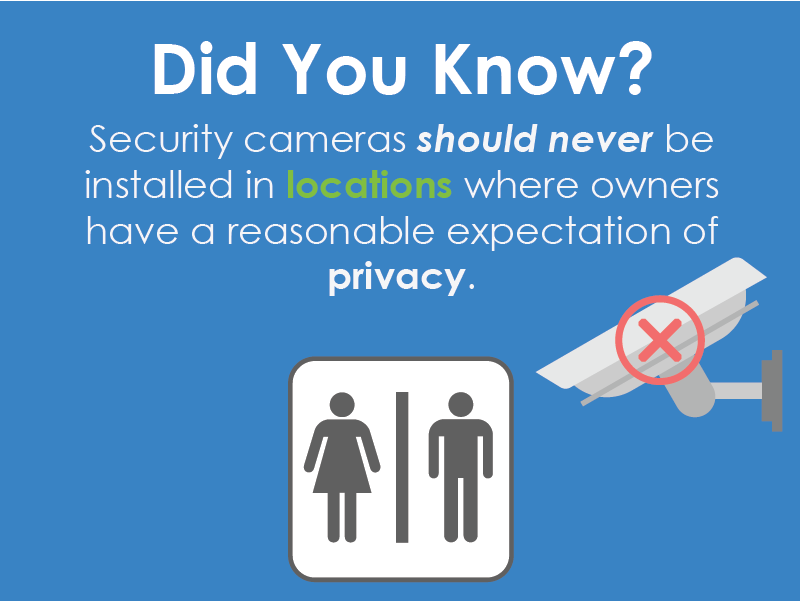
Camera policies
HOAs should be specific when creating camera policies, but not so restrictive that owners feel like they’re unable to keep their property safe. It is more than okay to have rules about the shape, size, and placement of cameras. For example, cameras with spotlights may not be permitted. Owners may also need to take steps to camouflage the cameras by putting them inside a cover that matches their home, but this isn’t always the best idea if the goal of installing the camera is to deter thefts and/or vandalism.
Cameras should not ever be directed so as to unreasonably infringe on another owner’s privacy. They shouldn’t be installed in locations where owners have a reasonable expectation of privacy.
Be careful with cameras that record sound. It is illegal to record conversations unless the parties could reasonably expect to be overheard or recorded. A courier or neighbour who is communicating through a smart surveillance camera would not have the same expectation of privacy as a neighbour who is having a conversation in their own backyard with a friend.
The easiest way to help owners make reasonable home surveillance camera requests is to include clear rules and restrictions in the HOA’s architectural guidelines or standards.
Requests to install cameras in common areas
If an owner makes a request for a camera to be installed in a common area, then the board should seriously consider whether there is a need for it. If, for example, there is a good reason to have a camera inside of a clubhouse, then it should be the association that installs the cameras and monitors the footage, not the owner who made the request.
The HOA will also need a policy for the cameras that addresses the purpose of the cameras, where footage will be archived, how long footage will be stored, who can review footage, and how owners will be notified of changes or expansions to the existing security camera system.
Conclusion
Surveillance cameras can help to prevent crime, but they also bring up privacy issues in HOAs. In most cases, owners should be able to install cameras on their property, provided they seek approval from the board or architectural committee, and other owners can still enjoy a reasonable expectation of privacy.























